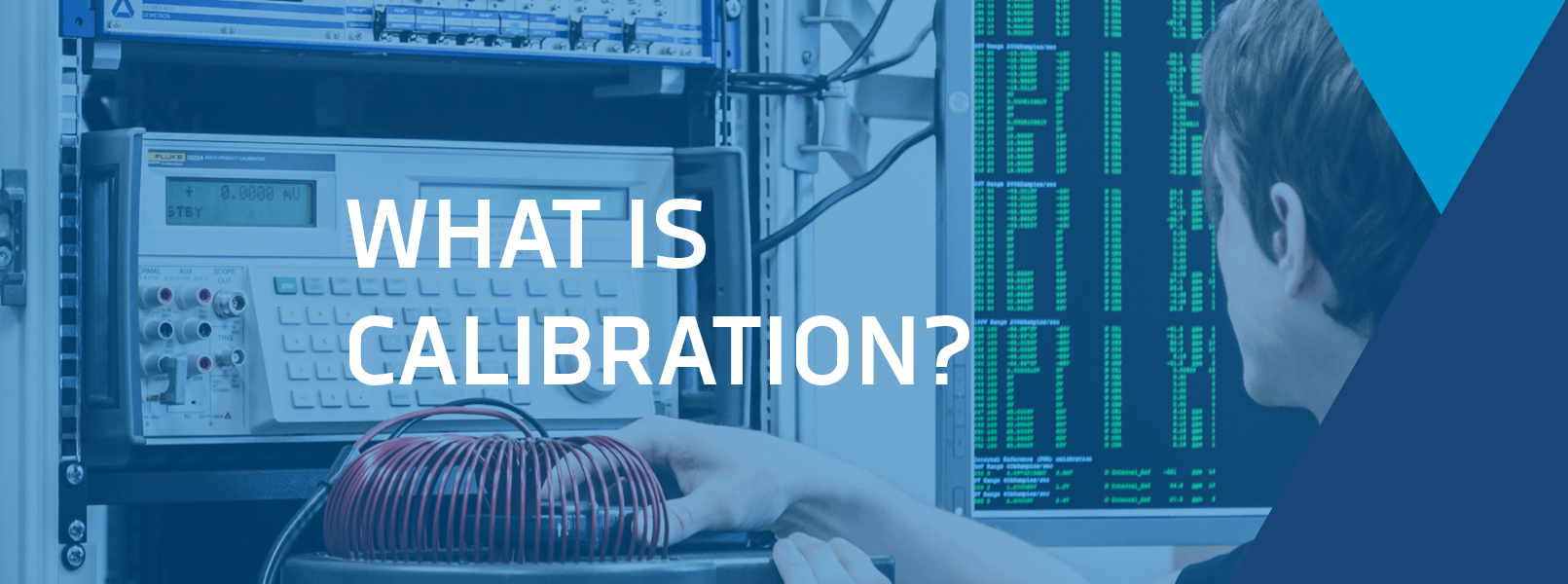OXYGEN 5.4 IS AVAILABLE!
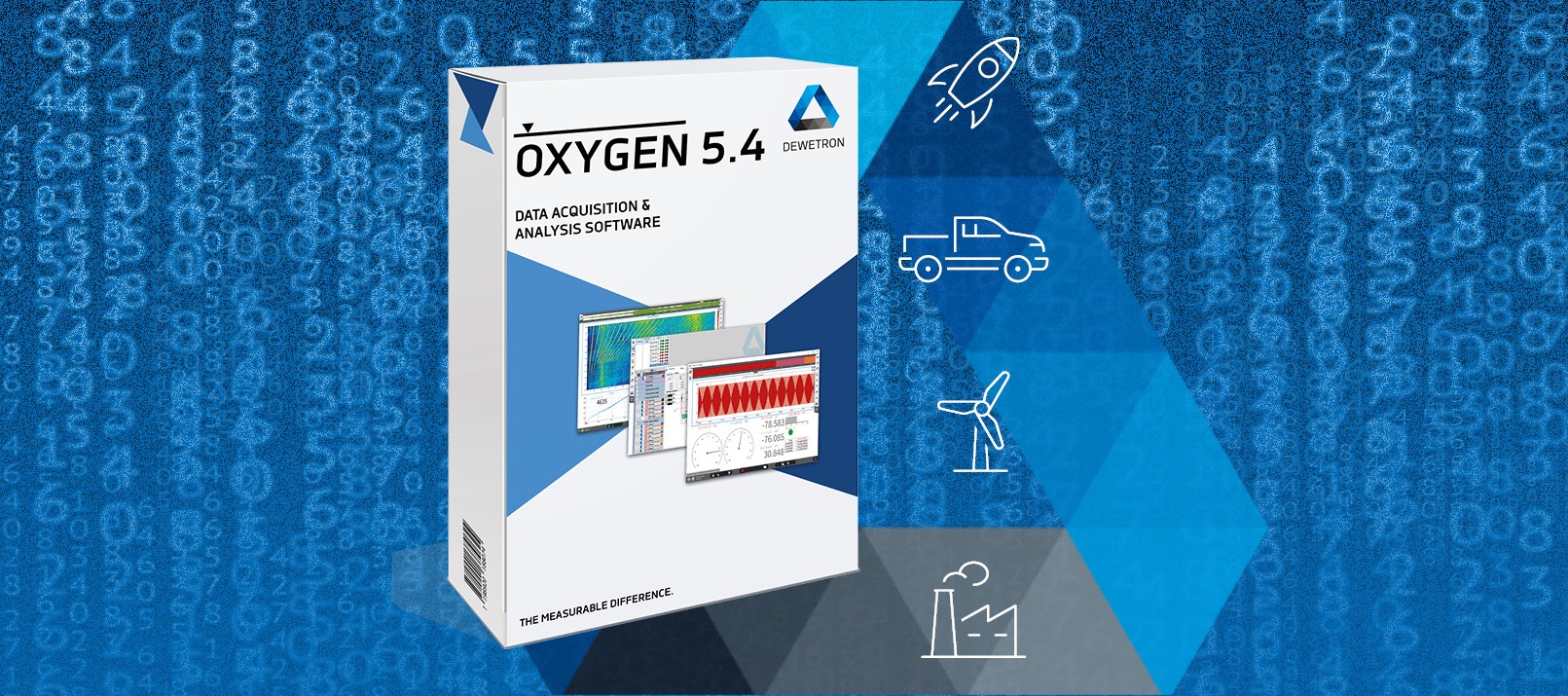
It is the final countdown – only a couple of days are left until we start into 2021. Along with the new year come new challenges and tasks to work on. However, over the break, we can also recharge to start fully motivated. Therefore, to make you even more excited about your upcoming assignments, we prepared something for you! Starting from now, our latest software release – OXYGEN 5.4 – with many new features is available. Hence, DEWETRON provides you even more flexibility and convenience for next year’s tasks. So, if you want to find out what DEWETRON’s software development team worked on over the past weeks, keep on reading. Alternatively, you can skip reading and find out yourself with the download link below:
DOWNLOAD OXYGEN 5.4
New features:
1. Offline power analysis
2. MODBUS TCP plugin
3. MIL-STD-1553 hardware support & decoding
4. Serial-CSV reader plugin
5. We have even more to discover
In the paragraphs below, you can find more details about our new features.
1. Offline power analysis
Over the past weeks, our developers intensively worked on our power option (OPT-POWER). For everybody who is not familiar with it yet, this option turns your measurement software OXYGEN into a latest-technology power analyzer software. As result of our efforts, our power analysis is – starting with OXYGEN 5.4 – also offline available. This means, you can also create power groups offline starting from now . [If you want to find out more about our power groups, we prepared an article about it here. In addition to that, we prepared a whitepaper about dynamic power analysis which is available here].
An adequate OXYGEN license is a requirement for the offline power analysis. This means, that you either need a license on the measurement unit which stores the DMD or on the analysis PC which does the post-processing. Please mind, that power groups you created with the online mode cannot be change with the offline power analysis.
2. MODBUS TCP plugin
Starting with OXYGEN 5.4, the MODBUS TCP plugin is available. In other words, you can now read and store data from MODBUS TCP clients.

Figure 1: MODBUS TCP plugin – scheme
To get a better idea about the capabilities of this feature, we want to introduce some use cases. With the plugin, you can read and analyze data from the DUT to determine the internal state compared to the measured values. This is for instance important for solar inverters, power converters or energy monitors. In other words, you can now use our measurement software OXYGEN as a monitoring software for MODBUS.
For everybody who wants to use this feature immediately, here is a “how to” guide:
- Press ‘+’ to add a channel
- Select the MODBUS receiver
- Load a XML description file
- Adapt the settings (if necessary for your application)
- Add channels
We also prepared a minimum example XML:
<Modbus version=”1.0″>
<TCPEndpoint name = “MyEndpoint” host = “192.168.13.123” port = “502” polling_rate = “1Hz”>
<Device name = “QMON1” device_type = “QMON” unit_id = “1”/>
</TCPEndpoint>
<ModbusDevice name=”QMON”>
<HoldingRegister address=”40000″ description=”This is a Test Value” name=”Value 1″ type=”float”/>
</ModbusDevice>
</Modbus>
3. MIL-STD-1553 hardware support & decoding
The aerospace & defense sector benefits from our new release as well. OXYGEN 5.4 now offers hardware support of AltadtMIL1553 boards. This includes a new software plugin for receiving and decoding messages as well as signals. The implementation of the feature works like a “BUS MONITOR” to receive all the data. Further, in case you missed it, already the previous release included features beneficial for the aerospace & defense sector. You can find a summary about OXYGEN 5.3 features here.
4. Serial-CSV reader plugin
This plugin allows you to read CSV-data from serial devices. This means, OXYGEN automatically detects the number of channels as well as the channel names (if this information is available in the header). Hence, starting from OXYGEN 5.4, you can interpret incoming data from a serial port as OXYGEN source channels. The serial port interprets and formats each line it receives as a CSV-string. Thereby, the following rules apply:
- Each individual value is comma-separated
- The decimal point is a dot
- Each line ends either with “\n” or “\r\n”
This plugin seamlessly works together with ARDUINO boards. Therefore, we are proud to have it as our first big community project. We published the source code on GitHub. So, feel free to adapt the code for your own use.
5. We have even more to discover
-
TRION3-AOUT-8
You can now unleash the full potential thanks to the function generator we implemented. Included are standard waveforms (like sine, square and triangle) and we also support custom waveforms (four custom waveforms for each board). To benefit, simply drag and drop the CSV-file (up to 16384 samples per waveform). -
Harmonic cursor in FFT
The “Spectrum Analyzer Instrument” is now capable to show harmonic cursors. -
CPB axis in FFT
You can now switch the frequency unit from Hz to CPB on the frequency axis of the “Spectrum Analyzer Instrument”.
You are ready for OXYGEN 5.4
Our latest release – OXYGEN 5.4 – is waiting for you. Download it now to be among the first ones who benefit from it.
DOWNLOAD OXYGEN 5.4
In addition to that, checking out our OXYGEN website is always a good idea. For instance, you will find an overview of all available features. Moreover, it provides an overview to a lot of other useful resources. For instance, you can find quick links to tutorial videos, trainings and more. To download further material (e.g. drivers, manuals, etc.), visit our customer care center. And, if you would like assistance, we are always there for you. Simply contact us via the contact form below.
You want more updates?
We frequently publish new material to help data acquisition experts to enhance #lifelonglearning. Hence, if you never want to miss any updates, follow us on LinkedIn and YouTube. There, we publish all our updates as soon as they are available. In the meantime, you can also check out our products and services (like the DEWETRON Academy) on our website.